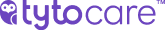Before You Start – Items Required to Use the System
- Computer, Laptop, or Mobile Device that is Internet connected. Minimum upload/download bandwidth: 2 Mbps. It is recommended to use a wired connection.
- Google Chrome browser on a Windows (Windows 7 and up) or Mac operating systems.
- Integrated camera, internal microphone or port, and audio output port
- Headphones that can connect to the audio output port, with the following specifications:
- Impedance minimum: 16 ohm, typical 32 ohm, minimum frequency response: 20 – 10,000Hz,
plug jack: 3.5 mm stereo. - Note: Please perform the headphones test, displayed after logging in to the application, to
verify your headphones meet the required sound quality.
- Impedance minimum: 16 ohm, typical 32 ohm, minimum frequency response: 20 – 10,000Hz,
- Microphone (if not using laptop’s internal microphone)
- Webcam (if not using laptop’s integrated camera).
- Computer\Laptop’s monitor should meet the following minimum requirements:
- Minimum resolution: 1280x1024 or 1366x768
- Average Brightness: 200 cd/m2
- Contrast ratio: 1:500
You must be registered in the system via the system administrator and provided with a username and password to access the Clinician App.
It is recommended to work in a quiet location, so that the auscultations can be heard clearly, and the patient can hear you well during the video conference.