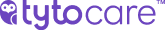Once you have finished all necessary examinations, follow these steps to send the data from your TytoCare device to the app for clinician review.
Submitting from the Device
Press SUBMIT ALL on the TytoCare device screen. This action transfers all recorded exam data to the TytoCare App on your mobile device.
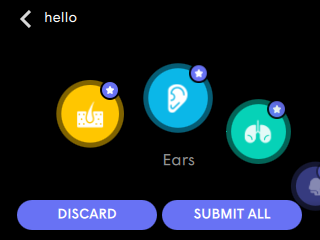
Review and Edit in the App
After pressing Submit, the TytoCare App will display a comprehensive list of all exams performed during the session.
|
TytoCare Device 
|
TytoCare App 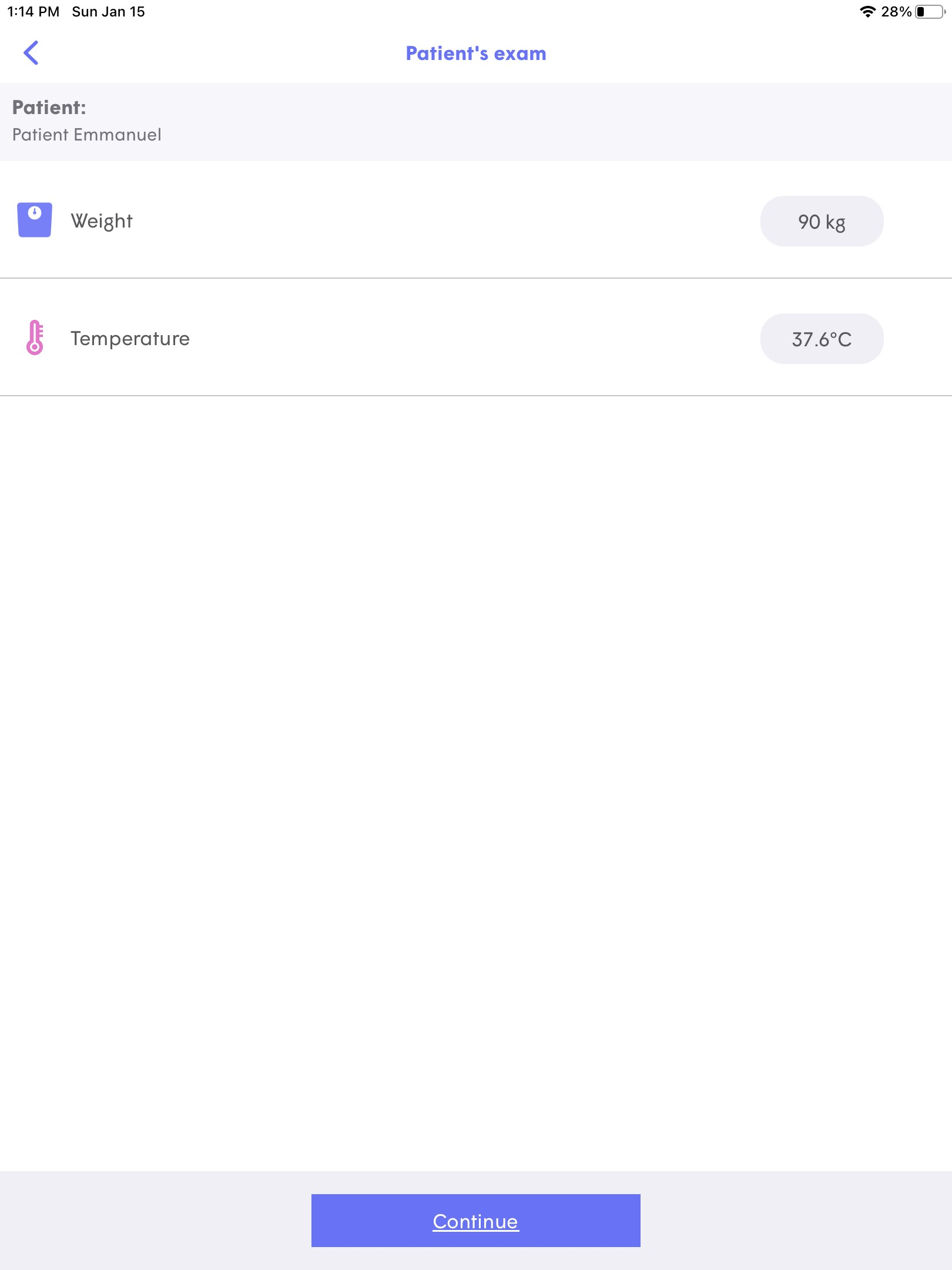
|
Finalizing the Visit
- Review Recordings: You can play back recordings within the App to ensure clarity.
- Delete Exams: If a recording is unsatisfactory, you may delete it before sending it to the clinician.
- Tagging Skin Images: If you performed a skin exam, you can tag the specific body part for the clinician's reference.
- Complete Visit: Once your review is finished, press Finish Exam to finalize the process.
Note: Recorded exams are only sent to the clinician once you confirm the submission in the TytoCare App.