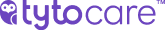This article provides the steps to unbox your TytoDevice and identifies the various parts included in the box.
To watch this on YouTube, press CTRL on your keyboard and click the YouTube logo on the lower right.
What's in the TytoCare Box

- Tyto Device: Includes an LCD touch screen, processing unit, battery, camera, and connector for add-ons.
- Stethoscope: Add-on for heart/lung auscultations and heart rate measurement.
- Otoscope: Add-on for ear examinations.
- Tongue Depressor: Includes a reusable holder and 20 blades (10 adult, 10 child).
- Tray: Holder for the device and add-ons during examinations.
- Disposables: Includes 10 adult and 10 child disposable ear specula (not shown in main photo).
- Carrying Case: Stores the product and features a mobile stand for an iPhone during virtual visits.
- Charger: Used to power the device; must be installed in the charger box before first use if not charged.
Charging Specifications & Generation Differences
G1 Charger: Equipped with a 110-240 Volt adaptor plug.

G2 Charger: A standard USB-C cable.

- Exams: You cannot perform exams while the device is charging.
- G1 Indicators: Orange LED (Charging) → Green LED (Full).
- G2 Indicators: Purple LED (Charging) → Blue LED (Full).
- Maintenance: Store the device charged and re-charge every 3 months to prevent battery life degradation.
- Port Selection (G1): Be careful not to plug the charger into the larger headphones outlet.